Props와 State
Props
리액트의 기본적인 데이터 전달 방식은 위에서 아래로, 상위 컴포넌트에서 하위 컴포넌트로 전달하는 하향식 단방향 흐름 원칙을 가진다.
부모 컴포넌트는 자식 컴포넌트에게 attribute를 지정하여 값을 객체 형태로 전달한다. 이때 전달되는 객체가 바로 props다.
// src/App.js
import React from "react";
function Parent() {
const name = '홍부인';
return <Child parentName={name} />; // 💡"props로 name을 전달했다."
}
function Child(props) {
console.log(props.parentName); // 이것이 바로 props
return <div>연결 성공</div>;
}
export default Parent;
props는 읽기 전용이며 부모에서 자식으로 전달할 때만 사용한다.
props는 읽기 전용이기 때문에 props의 값을 변경하는 일이 생겨서는 안된다!
Props Drilling
다음과 같은 구조의 코드를 작성한다고 해보자.
export default function App() {
return (
<div className="App">
<FirstComponent content="Who needs me?" />
</div>
);
}
function FirstComponent({ content }) {
return (
<div>
<h3>I am the first component</h3>;
<SecondComponent content={content} />|
</div>
);
}
function SecondComponent({ content }) {
return (
<div>
<h3>I am the second component</h3>;
<ThirdComponent content={content} />
</div>
);
}
function ThirdComponent({ content }) {
return (
<div>
<h3>I am the third component</h3>;
<ComponentNeedingProps content={content} />
</div>
);
}
function ComponentNeedingProps({ content }) {
return <h3>{content}</h3>;
}
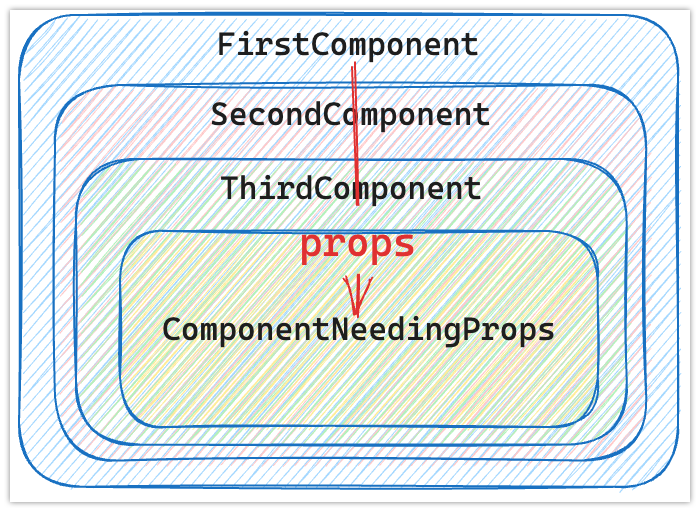
리액트는 부모에서 자식으로, 하향식으로만 데이터를 전달할 수 있기 때문에 실제로 props가 필요한 ComponentNeedingProps 컴포넌트로 데이터를 전달하기 위해 불필요한 컴포넌트들을 지나쳐서 와야 한다.
이렇게 props가 아래로 드릴처럼 뚫고 내려온다고 해서 props drilling이라 한다.
이러한 중첩이 많아지게 되면 다음과 같은 문제점이 발생한다.
- 코드의 가독성이 안좋아진다.
- 코드의 유지보수가 힘들어진다.
state변경시 무관한 컴포넌트도 리렌더링 된다.
이를 해결하기 위해 Context, Redux 등 다양한 상태 관리 기법을 활용한다.
State
state는 컴포넌트 내부에서 바뀔 수 있는 값을 의미한다. 함수형 컴포넌트에서 사용하기 위해서는 useState라는 Hook을 사용한다.
컴포넌트의 어떠한 정보가 변하는 것을 감지하기 위해서는 현재 상태를 기억하고 있어야 한다. 리액트에서는 이러한 컴포넌트가 가지고 있는 특정한 메모리를 state라고 한다.
import React, { useState } from 'react';
function Component() {
const [name, setName] = useState("이상현"); // 이것이 state!
return <Child name={name} />;
}
// .. 중략
useState Hook의 반환값은 배열로 첫 번째 요소는 현재 상태값, 두 번째 요소는 상태를 업데이트 함수를 반환한다. 두 반환값을 자바스크립트의 구조 분해 할당을 이용하여 가져올 수 있다.
const [name, setName] = useState("이상현");
컴포넌트 리렌더링
function ExpenseItem(props) {
let {date, title, amount} = props.data;
const clickHandler = () => {
title = 'updated'; // nothing change
};
return (
<Card className="expense-item">
<div className="expense-item__description">
<h2>{title}</h2>
</div>
<button onClick={clickHandler}>Change Title</button>
</Card>
);
}
위의 코드에서 title 변수를 아무리 바꿔도 화면에서는 바뀌지 않는다. 리액트에서는 상태에 변화가 없다면 더 이상 렌더링 하지 않는다. 로컬 변수를 바꾸는 것은 리액트에게 상태 변화를 알리지 못한다.
useState Hook을 사용하면 리액트에게 상태의 변화를 알릴 수 있다.
function ExpenseItem(props) {
let {date, amount} = props.data;
const [title, setTitle] = useState(props.data.title);
const clickHandler = () => {
setTitle('updated'); // Title아 변해라!!!
};
return (
<Card className="expense-item">
<ExpenseDate date={date} />
<div className="expense-item__description">
<h2>{title}</h2>
</div>
<button onClick={clickHandler}>Change Title</button>
</Card>
);
}
위에서 봤듯이 리액트에게 상태의 변화를 알리기 위해서는 set~ 함수를 이용하여 상태를 업데이트 해야한다. set~ 함수는 단순히 변수에 새로운 값을 할당하는게 아니다.
set~ 을 호출하면 리액트에게 해당 useState를 호출한 독립적인 컴포넌트에게 변화가 필요하다고 알리고, 다시 그리게 한다.
위에서 말한 독립적인 컴포넌트라는 것은 같은 컴포넌트를 여러 개 생성하면 각 컴포넌트는 독립적으로 각각의 state가 생기게된다. 그 중 하나의 컴포넌트의 state가 변화되면 모든 컴포넌트가 변하는 것이 아닌 그 state를 소유한 인스턴스 컴포넌트만 변화를 감지하게 된다.
참조
- https://react.dev/learn/sharing-state-between-components
- 내일배움캠프 리액트 입문 학습 자료